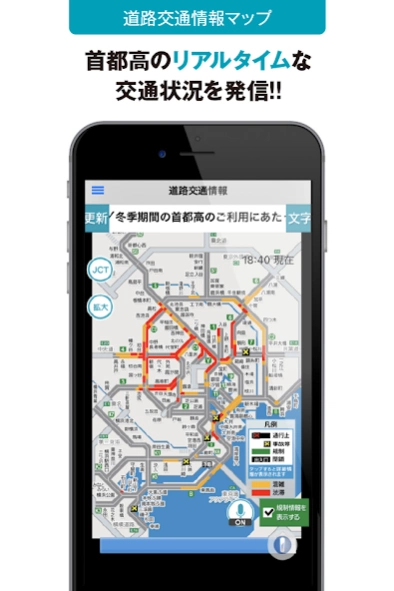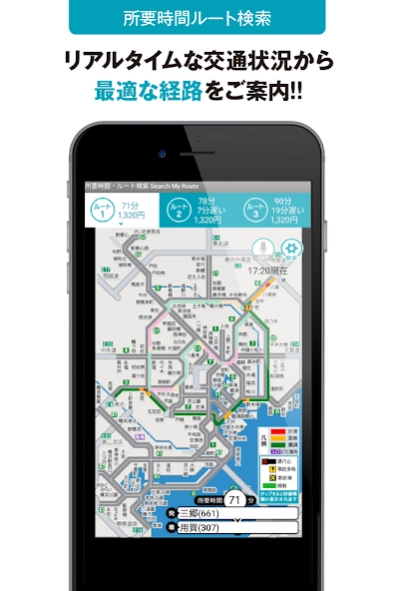mew-ti 1.72
Continue to app
Free Version
Publisher Description
mew-ti - Turn to comfort by selecting smart information of Metropolitan
Features and purpose of this app
・This app provides road traffic information content exclusively for the Shuto Expressway using smartphone-specific touch operations and GPS linkage, in order to "drive (and use) the Shuto Expressway wisely."
・The content is divided into current and past information, and the purpose is to use this information to help you avoid congested sections and times of the Shuto Expressway, and make your journey smooth.
・Real-time route search on the Metropolitan Expressway (GPS linked)
Using GPS, you can see the shortest route and required time from your current location (nearest entrance/exit) to your selected destination.
*Added from H26.10.19.
・Road traffic information
Use the scroll bar or button to view event-regulated traffic congestion information for the past 2 hours in 5-minute increments.
・Required time information
After setting the GPS function, the required time from the entrance, PA and JCT to the destination will be displayed according to the current location. You can also display routes all at once on a map and compare the required time.
・Crowdness level calendar
Click the date button on the calendar to see the event regulation traffic information for last year's actual date.
・Accident-prone spot map
Indicates the location of locations where many accidents occur on the Metropolitan Expressway (curves, junctions, main line toll gates, etc.).
・PA information
This shows the location of the PA within the Metropolitan Expressway.
■Notes
・According to the Road Traffic Act, use while the driver is driving is prohibited. Please use it with a passenger or park in a safe place.
・This application cannot be used in an environment where the Internet cannot be connected.
■Recommended environment
Android OS 6.0 or higher
*It may not work properly on some models.
*Target roads are the Metropolitan Expressway.
About mew-ti
mew-ti is a free app for Android published in the Geography list of apps, part of Education.
The company that develops mew-ti is 首都高技術株式会社. The latest version released by its developer is 1.72.
To install mew-ti on your Android device, just click the green Continue To App button above to start the installation process. The app is listed on our website since 2024-03-18 and was downloaded 0 times. We have already checked if the download link is safe, however for your own protection we recommend that you scan the downloaded app with your antivirus. Your antivirus may detect the mew-ti as malware as malware if the download link to com.shutoko is broken.
How to install mew-ti on your Android device:
- Click on the Continue To App button on our website. This will redirect you to Google Play.
- Once the mew-ti is shown in the Google Play listing of your Android device, you can start its download and installation. Tap on the Install button located below the search bar and to the right of the app icon.
- A pop-up window with the permissions required by mew-ti will be shown. Click on Accept to continue the process.
- mew-ti will be downloaded onto your device, displaying a progress. Once the download completes, the installation will start and you'll get a notification after the installation is finished.